DOCUMENTATION |
http://www.exit1.org/dvdrip/doc/gui-gui_pref.cipp Printed: Thu May 1 07:37:04 2025 CET [ show page without screenshots ] |
2.1. Global preferences | [ Content ] [ Top ] |
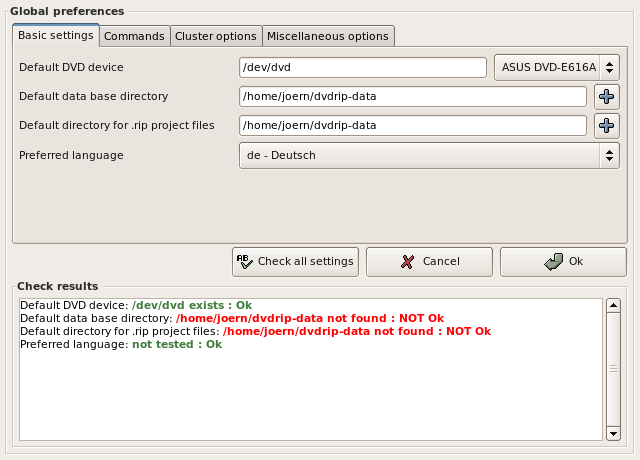
The global preferences window opens automatically on first startup. You should check all parameters here before start using dvd::rip. Some settings will most likely not work on your system and need to be adjusted.
All settings are stored in this file:
~/.dvdriprcIf you want to reset your settings, just delete it.
The preferences dialog is divided into several pages, which sum up all options regarding a specific section. Some simple tests are applied to each parameter. The result is shown at the bottom of the window. Red messages mean an error you should correct, green messages are Ok.
2.1.1 Basic settings |
These are the most essential settings regarding filesystem, DVD reader and your preferred content language.
| Option | Description |
| Default DVD device | This is the default device file of your DVD reader. If your system support HAL (Hardware Abstraction Layer) and includes the program lshal a list of connected DVD drives appears in the popup menu besides the text entry box. Just select an entry from the popup, or enter the path of your DVD drive by hand. |
| Default data base directory |
This is the default directory, where dvd::rip stores the project data (VOB/AVI/OGG files, preview frames, logfiles etc.). When creating a new project this directroy is preset but you can choose a different directory location for this specific project, if you like. Hit the button besides the entry to create the directory if it doesn't exist yet. |
| Default directory for .rip project files |
dvd::rip stores all settings of a rip project in a .rip file. Usually you want to collect your .rip files in a specific directory, which is set here. |
| Preferred language |
The default audio track and subtitle are selected to your preferred language after reading TOC, resp. the first audio track / subtitle matching the preferred language will be selected. Note that you still should review your audio / subtitle settings, because the first matching item found must not be the one you really want. |
2.1.2 Commands |
2.1.2.1 Player commands |
dvd::rip knows three ways of playing movies: straight from DVD, from a file or via STDIN (which is used to offer previews of specific frame ranges resp. to slurp in in a prefiltered stream).
dvd::rip ships several presets for mplayer and xine you can choose of. But you also can change the presets by simply entering your command to the entry. There are several placeholders you can use to customize the player commands:
| Placeholder | Description | Value Range |
| %t | DVD title | 1..n |
| %a | Audio Channel | 0..n-1 |
| %c | Chapter | 1..n |
| %m | Viewing Angle | 1..n |
| %f | Filename | alphanumeric |
| %d | DVD device file | alphanumeric |
Strings enclosed in <> will be repeated for each selected entry (e.g. DVD Chapter or filename). Also you can specify arbitrary expressions using %() brackets, e.g. %(%c-1) will evaluate to the actual chapter minus 1. Look at the factory presets to see how it works.
2.1.2.2 rar command |
Besides the player commands you can specify a special rar binary to use for vobsub compression. MPlayer only supports vobsub files compressed with rar 2.x, so you probably have to install this old version seperately and tell dvd::rip the location here. Refer to the installation chapter if you don't have a 2.x rar on your system.
2.1.3 Cluster options |
You need to change these options only if you want to use the cluster mode and if the computer running dvd::rip isn't the one which runs the cluster control daemon also.
| Option | Description |
| Start cluster control daemon locally |
Set this to No if the computer running the cluster control daemon isn't the same which runs the dvd::rip GUI. dvd::rip then omits starting a local daemon on demand, but tries to connect the daemon over the network. |
| Hostname of server with daemon | This is the DNS hostname of the computer running the daemon. Leave it empty, if you run the cluster control daemon locally. |
| TCP port number of daemon | Don't change this. |
2.1.4 Miscellaneous options |
Some miscellaneous options.
| Option | Description |
| Default video codec |
Choose the codec you want to use in general, this one will be selected by default. If you can't find the codec in the selection list, you may entery any arbitrary codec string, which is recognized by transcode's -y option. |
| Default container format |
Choose the container format you prefer: avi, ogg or mpeg (for (S)VCD and friends). |
| OGG file extension | It's a matter of taste and habit if you like to have your OGG media files named *.ogg or *.ogm. You can select the extension of your choice here (or enter an arbitrary value, if you don't like any of both alternatives). |
| Default BPP value | If you prefer video bitrate calculation by quality using a BPP calculation (bits per pixel), set your preferred BPP value here. It's set by default, of course you can change it per project later. |
| Grab subtitles while ripping | dvd::rip has an option to grab subtitle preview images while ripping. If you care about subtitles, you can select the default behaviour here (and change it per project later). If subtitles doesn't matter for you, you should set this to Don't grab subtitles, because ripping takes significant longer with subtitle preview grabbing. |
| Workaround transcode NPTL bugs |
transcode has some problems with the NPTL thread implementation of modern Linux systems. Often these can be workarounded by setting the LD_ASSUME_KERNEL environment variable to an older kernel number, e.g. 2.2.5. dvd::rip performs this by default. If you encounter problems, you can switch this behaviour off here. |