DOCUMENTATION |
http://www.exit1.org/dvdrip/doc/gui-gui_storage.cipp Printed: Fri May 2 06:53:47 2025 CET [ show page without screenshots ] |
2.3. Storage page | [ Content ] [ Top ] |
2.3.1 Project name / directories |
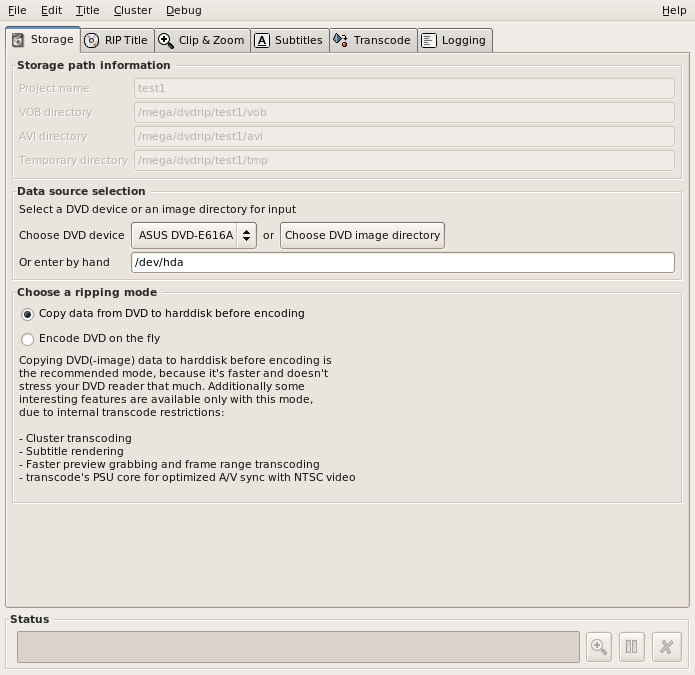
When you create a new dvd::rip project you must name it first. You can change the default directory layout per project if you like. dvd::rip makes reasonable suggestions you should accept.
If you entered the project's name just hit the Create project button. A file dialog appears to select name and directory of the .rip file. Usually you just accept the defaults.
Note :
No special charaters, e.g. spaces or quotes, are allowed in the project name and paths.
Note :
Once you created the project, you can't change the project name and paths anymore.
Note for cluster mode users:
You must keep the default directory layout here, otherwise cluster node network filesystem access will fail.
2.3.2 Data source selection |
You have two options choices for the data source:
- A physical DVD placed in your DVD reader
- Use an existent DVD image on your harddisk
If your system supports HAL you see a list of connected DVD drives you may choose of. If you want to use a DVD image hit the Choose DVD image directory button to select the correspondent directory. Additionally you may enter the DVD device filename or DVD image directory by hand to the text entry beyond.
Note about the DVD image directory:
This is the top level directory of the ripped image. The DVD image must be decrypted and complete, that means a VIDEO_TS folder with all VOB and IFO files must be present.
2.3.3 Choose a ripping mode |
After you selected the data source you may choose between two ripping modes:
- Copy data from DVD to harddisk before encoding
- Encode DVD on the fly